How to Convert MP4 to OGG Offline: 7 Top Tools
Converting MP4 files to OGG offline can be a game-changer, especially when you need a reliable solution without internet access. Whether you're aiming to improve audio quality or simply make your videos compatible with various platforms, the OGG format offers a fantastic balance of efficiency and quality.
But how do you convert MP4 to OGG without the hassle of online tools? Fortunately, several offline tools make this process quick and easy. In this article, we'll walk you through 7 top-notch tools that let you perform this conversion seamlessly, ensuring you get the best results every time.
Top 7 Tools to Convert MP4 to OGG
These 7 tools excel in functionality, user-friendliness, and conversion quality, making it simple and efficient to convert MP4 files to OGG offline.
VLC Media Player: More Than Just Playback
When we talk about offline multimedia tools, VLC Media Player is often the first to come to mind—and rightfully so. Widely known for its ability to play virtually any video format, VLC is also capable of efficiently converting video files, including MP4, to OGG.
To convert your MP4 file to OGG through VLC, open the software, go to the "Media" menu, and click "Convert/Save." Insert your MP4 file, click "Convert," and choose OGG from the profile menu. VLC's strength is its simplicity, effectiveness, and wide compatibility. It is free, an open-source player, and installable for Windows, macOS, and Linux users. Moreover, VLC maintains audio quality well during conversions.
Audacity: A Specialist in Audio Extraction
Audacity has earned its stellar reputation in audio editing. It's the go-to offline tool when you need high-quality audio extraction from MP4 files. Even though Audacity primarily targets audio editing, it smoothly converts MP4 to OGG.
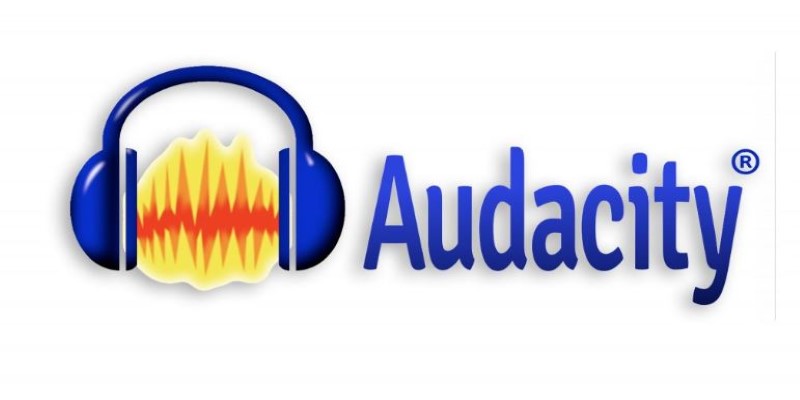
Before using Audacity for conversion, ensure you have the FFmpeg library installed for MP4 support. Once ready, open your MP4 file, make any edits if needed, and then export the file in OGG format directly from the file menu. Audacity provides impressive control over audio quality and bitrate, which is ideal for users seeking precision in their MP4 to OGG conversion. Its compatibility with Windows, macOS, and Linux is another notable advantage.
FFmpeg: Power in the Command Line
If you're not intimidated by command-line interfaces, FFmpeg is a highly efficient tool for converting MP4 to OGG offline. It's a robust open-source utility capable of handling almost all multimedia formats through simple yet powerful commands.
FFmpeg offers tremendous flexibility and speed, which makes it ideal for batch-converting multiple MP4 files quickly into OGG. A simple command like ffmpeg -i input.mp4 -vn -acodec libvorbis output.ogg initiates the conversion seamlessly. It may seem intimidating initially, but once mastered, FFmpeg stands unmatched in speed, flexibility, and control over your media conversions, available for Windows, macOS, and Linux.
Any Video Converter Free: Simplicity Personified
Any Video Converter Free is another reliable offline tool for users who prefer a straightforward, visual approach. This tool supports extensive multimedia formats, including converting MP4 files into OGG.
After opening the software, you can easily drag and drop your MP4 file into the interface, select OGG from the available output formats, and click convert. What sets Any Video Converter apart is its easy-to-follow graphical interface, making it especially suitable for beginners or users uncomfortable with command lines. Available for Windows and macOS, this software is free and effectively preserves audio quality during conversion.
Format Factory: The All-in-One Converter
Format Factory is a versatile, user-friendly multimedia converter designed primarily for Windows. It allows quick MP4 to OGG conversions offline without sacrificing quality or ease of use.
Using Format Factory involves selecting the "Audio" conversion option, choosing OGG as the target format, and starting the conversion. It comes with several additional tools, such as video editing, trimming, and merging, which is ideal if you need more than just basic audio extraction. This software shines in simplicity, extensive multimedia compatibility, and additional functionality, ensuring that your conversion experience remains hassle-free.
Freemake Video Converter: Quick and Straightforward
Freemake Video Converter offers a convenient offline option specifically for Windows users. It combines simplicity and speed for converting MP4 to OGG. Its intuitive layout is excellent for anyone less familiar with the technicalities of video conversions.

Conversion is as simple as adding your MP4 file, selecting OGG as the output, and starting the process. The software also lets you customize the bitrate and other audio parameters, giving you substantial control over the final output quality. Although it's Windows-exclusive, Freemake's usability, speed, and overall reliability in MP4 to OGG conversion make it an excellent choice.
HandBrake: A Trustworthy Option
HandBrake has consistently remained a favorite among multimedia enthusiasts due to its robust set of features and reliability in offline video conversions. Primarily known for video transcoding, HandBrake also efficiently extracts and converts audio from MP4 files to the OGG format.
To start, open your MP4 video, navigate to audio options, choose the OGG Vorbis codec, and initiate the conversion. HandBrake's strength lies in its powerful customization capabilities; it allows users precise control over audio quality and settings. Its free, open-source nature and compatibility with Windows, macOS, and Linux make it an appealing choice for various users, especially those seeking flexibility.
Conclusion
Converting MP4 to OGG offline is a straightforward process with the right tools at your disposal. Whether you're using VLC Media Player for its simplicity, Audacity for audio-focused editing, or FFmpeg for batch conversions, each tool offers unique features suited to different user needs. These offline solutions ensure high-quality conversions without the need for an internet connection, offering privacy, speed, and reliability. By selecting the right tool for your requirements, you can efficiently convert your MP4 files to OGG, ensuring compatibility and excellent audio quality for your projects.
On this page
Top 7 Tools to Convert MP4 to OGG VLC Media Player: More Than Just Playback Audacity: A Specialist in Audio Extraction FFmpeg: Power in the Command Line Any Video Converter Free: Simplicity Personified Format Factory: The All-in-One Converter Freemake Video Converter: Quick and Straightforward HandBrake: A Trustworthy Option ConclusionRelated Articles

How to Colorize Your Black and White Videos: 5 AI Tools You Should Try

Best Free Online Tools to Extract Audio from Any Video

Finding Records Across Google Sheets, Excel, and Other Apps

Fast and Free AI-Powered Tools to Cleanly Cut Photo Backgrounds

Is Canva Video Editor Worth It? Detailed Review and 3 Strong Alternatives
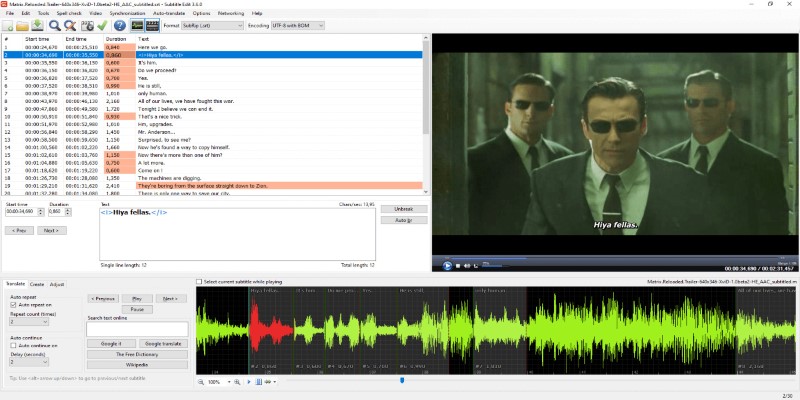
Subtitle Edit and Top 5 Mac Tools for Easy and Accurate Subtitling

Reduce Video Size: 3 Quick Ways to Compress a Video for Email
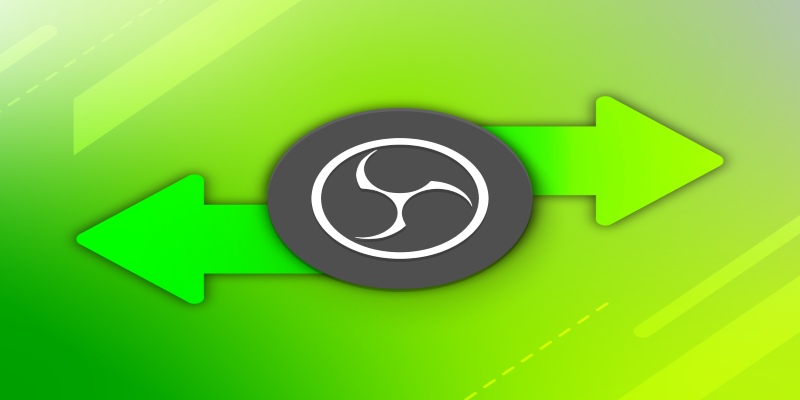
Best OBS Alternatives for Low-End PCs and High-End Production

Quick Fixes: Best 5 Video Size and Ratio Changers

How to Easily Convert DAT Files to MP4: Top 3 Converters

Convert SWF to MP4 on Mac: 5 Easy Solutions
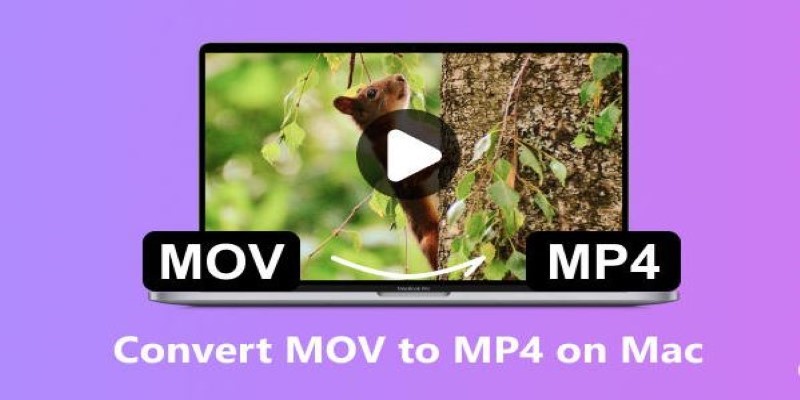
 knacksnews
knacksnews