Remini Video Enhancer Review: Transform Your Videos with AI Technology
In an era where high-quality video content is the norm, it’s no surprise that tools designed to enhance video quality have gained popularity. One such tool that has been making waves is Remini Video Enhancer. With its advanced AI technology, Remini promises to elevate the quality of your videos, making them sharper, clearer, and more visually appealing. But does it live up to the hype? In this professional review, we’ll dive deep into the features of Remini Video Enhancer, exploring both its advantages and limitations.
What is Remini Video Enhancer?
Remini Video Enhancer is one of the tools in the Remini suite, and it also stands out for enhancing photos. With the increased demand for enhancing videos in a world where high-definition content overflows, Remini ventured into the use of its expertise for video enhancement as well. Essentially, the Remini Video Enhancer utilizes Artificial Intelligence (AI) to upscale videos that have low resolutions and enhance them for better viewing. Whether you’re dealing with grainy old videos or footage captured in less-than-ideal conditions, this tool aims to transform it into something clearer and more polished.
For people who work with video content regularly—whether they’re content creators, videographers, or even hobbyists—the prospect of improving the quality of their videos with a few clicks is highly appealing. But does Remini actually live up to the expectations? To answer this, we’ll look at the tool’s performance, features, and overall usability.
Pros of Using Remini Video Enhancer

AI-Powered Enhancement
One of the main selling features of Remini Video Enhancer is that it is based on AI technology. In contrast to typical video editing software that needs to be manually adjusted, Remini uses artificial intelligence to scan and enhance video content. The AI smartly detects areas in the video that require improvement, like pixelation, blur, or noise, and enhancement is applied where needed.
This autopilot method of enhancement makes it remarkably easy to use, even for individuals with no professional-level video editing experience. The result is a remarkable boost in video sharpness, clarity, and detail, frequently exceeding expectations for a basic enhancement tool.
High-Quality Output

Another major advantage is the quality of the output. Remini Video Enhancer does not simply increase the resolution of a video; it enhances the finer details, too. The AI works to sharpen images, improve color vibrancy, and reduce noise, making the video appear more crisp and professional. Whether you're enhancing old family videos or raw footage for professional projects, Remini delivers a noticeable boost in clarity, making videos look fresh and high-definition.
Easy to Use
For many people, the thought of using a complicated video editing tool can be a deterrent. However, Remini Video Enhancer is designed to be user-friendly. The interface is simple and intuitive, allowing users to get started without a steep learning curve. The process of uploading and enhancing videos is straightforward, requiring just a few clicks. Once you upload the video, the AI works its magic, and within minutes, you’ll have an upgraded video to work with. This ease of use is one of the reasons Remini has gained popularity.
Fast Processing Time
When it comes to video editing and enhancement, time is often of the essence. Remini Video Enhancer stands out by providing fast processing times, especially compared to other high-quality video enhancement tools on the market. Thanks to its AI-powered algorithms, the tool quickly analyzes and enhances videos without long delays, making it a convenient option for users who are looking for a quick and efficient solution.
Cons of Using Remini Video Enhancer
Limited Customization Options
While Remini’s AI technology does an excellent job of enhancing videos automatically, it does have limitations in terms of customization. The enhancement process is largely hands-off, and users cannot manually adjust the settings to fine-tune the results. If you’re someone who prefers a more hands-on approach to video editing, this might be a downside.
Unlike traditional video editors, which allow users to tweak specific elements like brightness, contrast, saturation, and more, Remini does not provide these granular control options. As a result, while the tool delivers impressive results for most users, those seeking detailed control over every aspect of the video may find it lacking.
Subscription-Based Pricing
Another drawback of Remini Video Enhancer is its pricing model. While the tool offers free enhancements, there are limitations on the number of videos you can process and the quality of output you can achieve with the free version. To unlock the full features, users must subscribe to a premium plan, which may be a dealbreaker for some.
The subscription model may not be ideal for those who only need occasional video enhancements or those on a tight budget. If you’re looking for a one-time purchase rather than an ongoing subscription, Remini’s pricing may not be the most appealing option.
Risk of Over-Enhancement
While the AI technology used in Remini is impressive, there is always a risk of over-enhancement, especially with videos that already have decent resolution. In some cases, the tool might make the video look unnaturally sharp, which can result in a less realistic appearance. This can be particularly noticeable in videos with a lot of motion, where the enhancements may lead to visual artifacts or distortion.
Not Ideal for All Types of Videos
Finally, it’s important to note that Remini Video Enhancer might not be the best option for every type of video. While the tool works well for videos that are blurry or low resolution, it might not make much of a difference for high-quality footage. For videos that are already of good quality, the enhancements might be subtle, and users may not see a significant improvement.
Conclusion: Is Remini Video Enhancer Worth It?
Remini Video Enhancer is a powerful AI-driven tool for improving video quality with minimal effort. It excels at enhancing blurry, low-resolution footage and is user-friendly, requiring no advanced editing skills. However, it lacks customization options and operates on a subscription-based pricing model, which may not appeal to those seeking detailed control or a one-time purchase. Despite these limitations, Remini is an excellent choice for casual users or those looking to quickly enhance old videos without hassle. It is a solid option for most video enhancement needs.
On this page
What is Remini Video Enhancer? Pros of Using Remini Video Enhancer AI-Powered Enhancement High-Quality Output Easy to Use Fast Processing Time Cons of Using Remini Video Enhancer Limited Customization Options Subscription-Based Pricing Risk of Over-Enhancement Not Ideal for All Types of Videos Conclusion: Is Remini Video Enhancer Worth It?Related Articles
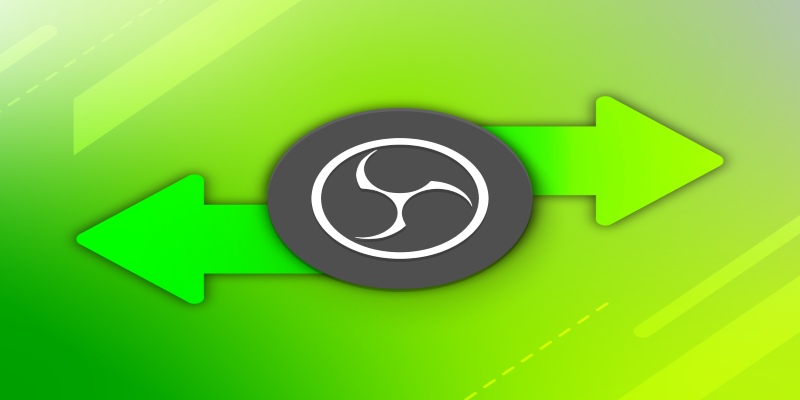
Best OBS Alternatives for Low-End PCs and High-End Production
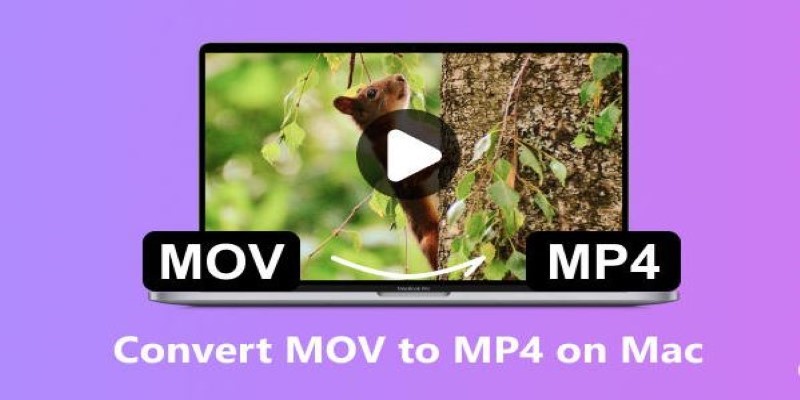
How to Change MOV to MP4 on Mac in 2025: 5 Reliable Methods

Reduce Video Size: 3 Quick Ways to Compress a Video for Email

The Future of Video Enhancement: A Guide to AI Video Restoration

Apowersoft Screen Recorder: Features, Pricing, and Limitations

Understanding 2K Resolution: A Key Player in Digital Video Production

How to Easily Convert DAT Files to MP4: Top 3 Converters

Understanding Setapp: Features, Benefits, and Whether It’s Worth the Investment

Convert 2D to 3D with LeiaPix Converter: A Complete Review
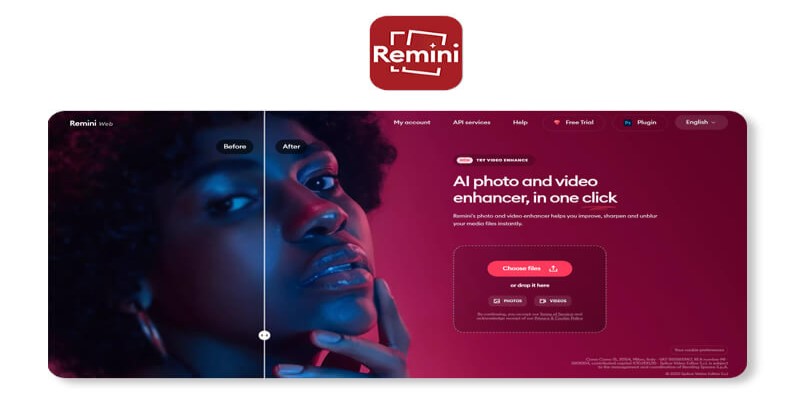
Remini Video Enhancer Review: Transform Your Videos with AI Technology

Quick Fixes: Best 5 Video Size and Ratio Changers
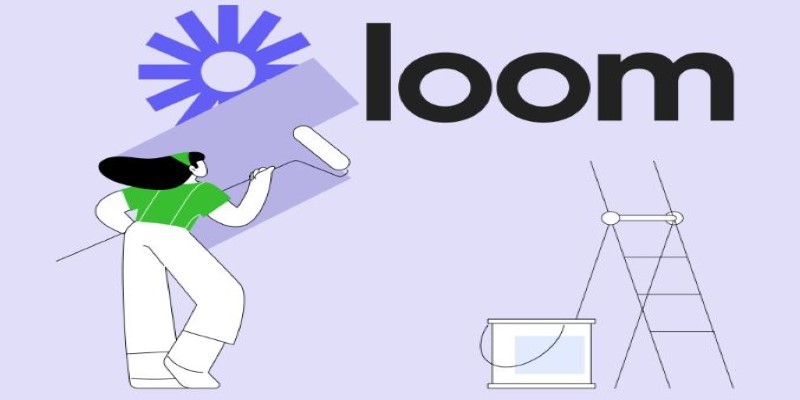
 knacksnews
knacksnews