Apowersoft Screen Recorder: Features, Pricing, and Limitations
Screen recording software has become a necessity in today's digital world. Whether you're a content creator, an educator, or just someone who needs to record their screen for work, finding the right tool can be a daunting task. Apowersoft Screen Recorder is one such software that has been around for quite some time, promising an easy-to-use interface along with a robust set of features. But does it truly deliver? In this review, we’ll take an in-depth look at Apowersoft Screen Recorder, its features, and where it falls short. If you’re considering using this software, this review will give you the clarity you need before making your decision.
Features of Apowersoft Screen Recorder
A Simple Yet Effective Screen Recording Tool
Apowersoft Screen Recorder is a simple yet effective utility that aims to simplify screen recording as much as possible. At first glance, it impresses with its clean and user-friendly interface, so even total newcomers will find it easy to work with. You don't have to struggle with complex settings—just launch the application, select your recording mode, and start recording your screen with one click.
Flexible Recording Options
The software comes with a variety of recording choices, so you can record your full screen, a specific area, or even add a webcam overlay for more engaging videos. Whether you're making tutorials, recording a presentation, or capturing gameplay, the variety here allows you to customize your recordings to your precise specifications.

Dual Audio Recording for Better Sound Quality
One of Apowersoft's best features is that it supports recording system audio and microphone input simultaneously. This comes in handy for content creators, teachers, and business professionals who require good-quality sound to accompany their visuals. Unlike some other screen recording tools that restrict you to a single audio input, Apowersoft allows you to record everything in sync, which makes the post-editing process smoother.
Scheduled Recording for Hands-Free Operation
Another great feature is the recording by schedule function. If you have to record a live event but won't be able to access your computer, you can program a timer, and the software will record and stop recording automatically at the designated time. This feature is ideal for people who do not wish to spend hours waiting for a webinar or live broadcast to start.
Overall, Apowersoft Screen Recorder does a great job of balancing simplicity with functionality. It’s designed for anyone who wants a reliable, no-fuss screen recording tool that gets the job done without unnecessary complications.
Limitations of Apowersoft Screen Recorder
Despite its many features, Apowersoft Screen Recorder isn’t perfect. One of the most significant drawbacks is the limitations in the free version. While you can record videos without a time restriction, the free version imposes a watermark on all recordings. This can be frustrating for users who want clean footage without having to purchase the premium version.
Another issue is the lack of advanced editing features. While you can trim and cut your recordings, Apowersoft does not offer in-depth editing tools like transitions, overlays, or multi-layer editing. Users looking for a more professional post-production experience may find this limiting and may need to use a separate video editing software.
Performance-wise, the software can be resource-intensive, especially on lower-end systems. Users have reported occasional lag or dropped frames when recording high-resolution videos. This can be a dealbreaker for gamers or professionals who require smooth, high-quality output. Additionally, the software does not support recording in ultra-high-definition formats like 4K, which might be a drawback for those looking for the highest-quality output.
Another minor but notable issue is the occasional crashes some users experience. While not a widespread problem, instances of the software freezing or closing unexpectedly have been reported. This can be frustrating, especially when working on important recordings.
Pricing and Value for Money
When it comes to pricing, Apowersoft Screen Recorder offers both a free version and a premium version. The free version, while functional, includes a watermark on all recorded videos, which might be a dealbreaker for users who require professional-quality output. The premium version removes this restriction and offers additional features, such as higher video quality and better performance.
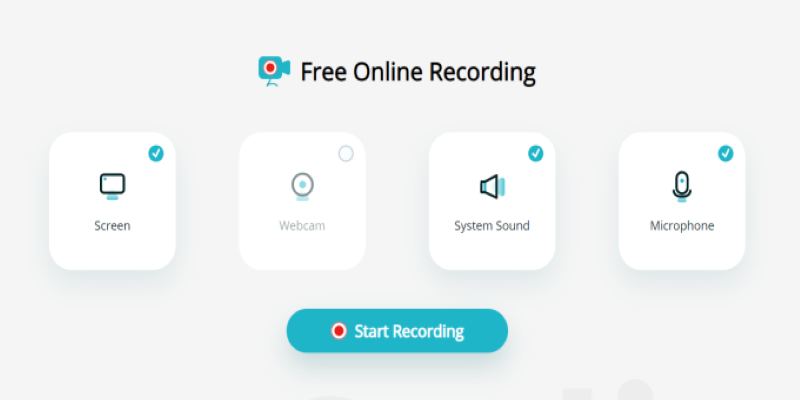
The pricing structure of Apowersoft Screen Recorder is relatively affordable compared to some competitors. It is available as a one-time purchase or through a subscription plan, depending on your needs. However, given the lack of advanced editing tools, some users may feel that investing in a more comprehensive screen recording and editing software might be a better value.
For casual users who just need a simple and effective screen recording tool, Apowersoft Screen Recorder’s premium version might be worth the investment. However, professionals who require more robust features might find better value in alternatives like Camtasia or OBS Studio.
Is Apowersoft Screen Recorder the Right Choice for You?
Apowersoft Screen Recorder is undoubtedly a solid option for casual users and those who need a simple, reliable tool for everyday screen recording tasks. Its easy-to-use interface, multiple recording modes, and real-time annotation features make it a great choice for educators, business professionals, and casual content creators.
However, if you’re looking for a more feature-rich screen recording tool with advanced editing capabilities, you might need to look elsewhere. The software’s limitations, including the watermark in the free version and occasional performance hiccups, make it less suitable for professional content creators and high-end gamers.
If you're okay with paying for the premium version, you'll get an ad-free experience, better output quality, and no watermarks. But if you prefer free software without restrictions, alternatives like OBS Studio or ShareX might be worth considering.
Conclusion
Apowersoft Screen Recorder is an easy-to-use tool that offers flexibility and simple sharing options. It’s great for those who need a straightforward screen recording solution without complicated features. However, the free version includes a watermark, and the software lacks advanced editing tools, which may be a drawback for some users.
If you need basic recording features and are willing to pay for the premium version, Apowersoft is worth considering. However, if you require a more powerful tool with extensive editing capabilities, alternatives like OBS Studio or Camtasia might be a better fit.
On this page
Features of Apowersoft Screen Recorder A Simple Yet Effective Screen Recording Tool Flexible Recording Options Dual Audio Recording for Better Sound Quality Scheduled Recording for Hands-Free Operation Limitations of Apowersoft Screen Recorder Pricing and Value for Money Is Apowersoft Screen Recorder the Right Choice for You? ConclusionRelated Articles
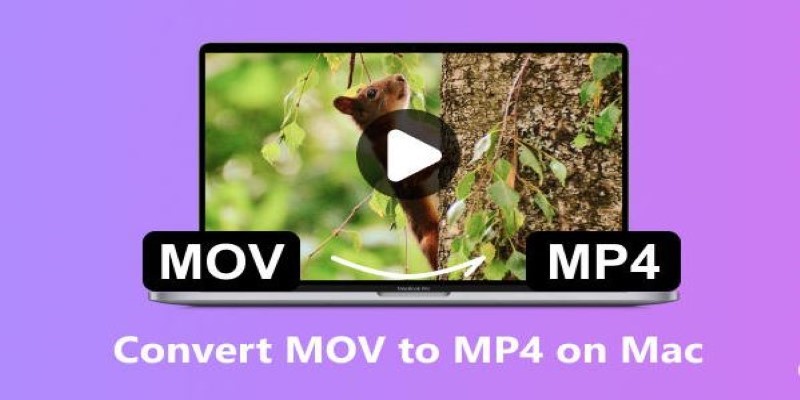
How to Change MOV to MP4 on Mac in 2025: 5 Reliable Methods

Quick Fixes: Best 5 Video Size and Ratio Changers

Reduce Video Size: 3 Quick Ways to Compress a Video for Email

iPhone Vlogging Made Simple: Your Step-by-Step Guide

Apowersoft Screen Recorder: Features, Pricing, and Limitations

Breaking Down ScreenRec in 2025: Still a Smart Choice

The Truth About Lucas AI Video Generator: A Deep Dive

CapCut for Mac: A Starter’s Look and the Top Tools That Compare

How to Compress Files on Your Mac: The Complete Guide

Smooth Out Your Footage: Premiere Pro Stabilization Guide

Fast and Free AI-Powered Tools to Cleanly Cut Photo Backgrounds
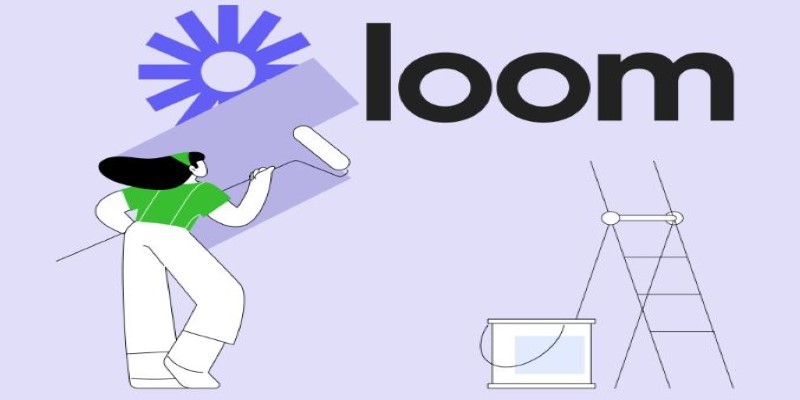
 knacksnews
knacksnews