Topaz DeNoise AI: A Photographer’s Real-World Review
Photos don't always turn out the way we expect. Low light, fast shutter speeds or cranking up the ISO can leave you with a noisy, grainy image instead of a clean one. It's frustrating—especially when the shot is great in every other way. That's where Topaz DeNoise steps in. This isn't just a basic filter or blur tool—it's built to remove noise while keeping important details like texture and edges intact.
But how well does it really work in practice? This full Topaz DeNoise review dives into its performance, features, and how well it holds up in real-world use for both beginners and experienced photographers.
Understanding What Topaz DeNoise Really Does
At its core, Topaz DeNoise is built to reduce image noise without sacrificing the texture and sharpness that make a photo feel real. Many noise reduction tools struggle with this balancing act. They either leave noise behind or blur the image into plastic mush. DeNoise approaches the problem differently—it uses machine learning models trained on thousands of photos to separate noise from detail. This isn't guesswork. It’s pattern recognition at scale.
The interface is stripped down and straightforward. You load your photo, and the app automatically applies what it thinks is the best setting. But you’re not locked into that. You get five different models to choose from: Standard, Clear, Low Light, Severe Noise, and RAW. Each one targets a different type of image issue. The RAW model is especially useful because it understands how untouched sensor data behaves. This matters a lot when you’re working with high-resolution files and want to keep as much of the image intact as possible.
Sliders for removing noise, recovering detail, and sharpening give you manual control. You can fine-tune the intensity instead of relying on presets. And the real-time preview feature lets you see a side-by-side comparison, which is more helpful than it sounds. It’s one thing to know your image is improving. It’s another to see how far it's come.
How Does It Perform in Real-world Use?
Topaz DeNoise stands out not just because it's smart but because it's fast enough to keep up with a real workflow. Speed might not be everything, but when you're editing dozens or hundreds of images, it makes a difference. The software takes around 10–20 seconds per image, depending on your hardware and the file size. That's fast enough to stay out of your way, and more importantly, it doesn't crash or choke on larger files.
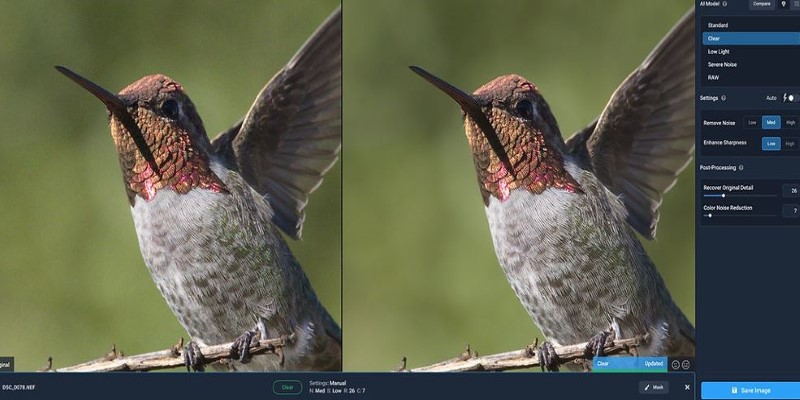
The output is impressive. In high-ISO photos, the grain disappears almost completely without flattening the image. You still see skin texture, hair strands, and fine lines on fabrics. Landscapes keep their micro-contrast—those subtle shifts in tone and texture that give depth to an image. The software rarely overcorrects unless you crank the sliders to the max, and even then, it still gives you a warning in the preview.
One of the most powerful features is batch processing. If you have a shoot full of noisy files, you can drop them all into the app, pick a model, adjust the sliders once, and let it run. It will apply the same settings across the board, which makes it easier for anyone dealing with consistent lighting or camera settings throughout a shoot. For photographers shooting wildlife, events, or sports, this tool saves hours of manual tweaking.
Where It Fits in the Workflow and What You Need to Know?
Topaz DeNoise isn't a standalone replacement for Lightroom or Photoshop. It's a tool that fits between steps, usually right after RAW conversion or before final sharpening. You can run it as a plugin in both Adobe programs or use it as a standalone app. Either way, the integration is smooth. Once the edits are done, you can send the file back to your main editor without quality loss. It works especially well in tandem with other Topaz apps like Sharpen AI or Gigapixel AI if you’re working on restoration or upsizing.
It doesn't take long to learn. For most users, just loading the image, choosing the right model, and adjusting the sliders will do the trick. The learning curve is gentle, which is a big plus. You don't have to study noise profiles or dig through menus to get results. But it's not just for casual photographers. Professional users get deeper value because they can take the time to match noise reduction to specific shooting conditions. A wedding photographer might use the Low Light model to clean up reception shots. A wildlife shooter might reach for severe noise after cropping too far.
System requirements are reasonable, but the software benefits from a strong GPU. The AI models are computationally heavy, and older machines will show their limits quickly. For best results, a modern graphics card speeds up processing and helps the preview update instantly.
Comparing Topaz DeNoise to Traditional Noise Reduction Tools
Traditional noise reduction tools often rely on simple blurring techniques that reduce grain but also soften details, leaving images looking flat or overly smooth. These methods struggle in areas with mixed lighting, texture, or complex detail. Topaz DeNoise, on the other hand, uses AI-driven models trained to recognize the difference between actual image content and noise. Instead of applying a blanket effect, it adjusts noise reduction locally, preserving sharpness and texture. This is especially noticeable in RAW files and high ISO shots, where traditional tools typically break down.
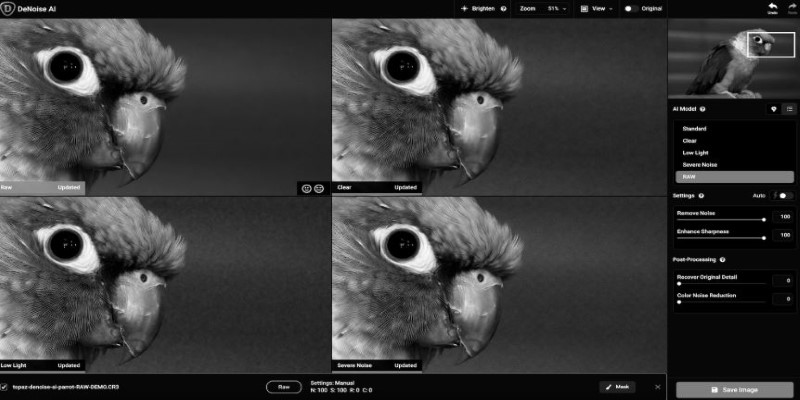
Whether you're editing portraits or landscapes, DeNoise keeps the photo looking natural without sacrificing clarity. It doesn’t just slightly improve on older methods—it often replaces the need for them entirely. For both professionals and hobbyists, it's a clear upgrade in any post-processing workflow.
Conclusion
Topaz DeNoise proves itself to be a reliable AI tool for tackling image noise without sacrificing detail. Its smart models, user-friendly interface, and strong performance make it a standout in photo editing workflows. Whether you're a hobbyist or professional, it offers clean results that traditional tools struggle to match. With its one-time purchase model and consistent updates, it's a solid investment. If you value detail and clarity in your images, Topaz DeNoise earns its place in your editing toolkit.
Related Articles

The Best Employee Onboarding Software: Transforming New Hire Experiences

Reduce Video Size: 3 Quick Ways to Compress a Video for Email
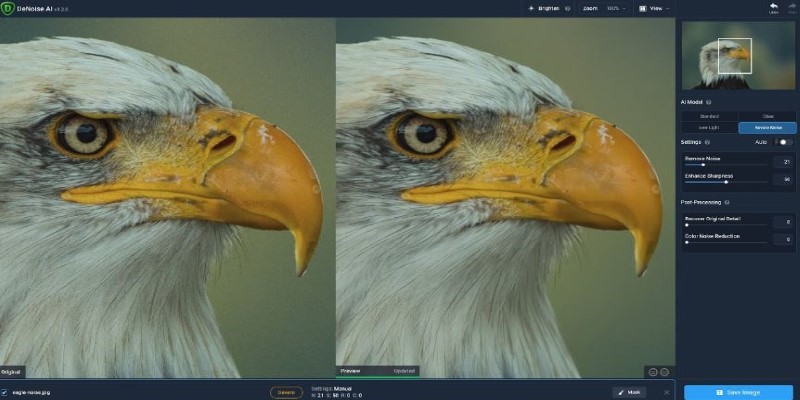
Topaz DeNoise AI: A Photographer’s Real-World Review

The Ultimate Guide to Converting iPhone Videos to MP4

Understanding 2K Resolution: A Key Player in Digital Video Production

Convert M4A to MP3 on Your Computer: 5 Ways for 2025

How to Easily Convert DAT Files to MP4: Top 3 Converters

Breaking Down ScreenRec in 2025: Still a Smart Choice

How to combine paper and digital tools for productivity

Understanding Setapp: Features, Benefits, and Whether It’s Worth the Investment

How to Compress Files on Your Mac: The Complete Guide

 knacksnews
knacksnews